Wednesday, June 5, 2019 – Get the picture: Photos in the WinTree® App! You can now take photos with the WinTree® App. You can easily link one or more photos, as many as you want, to your assortment or batch.
You take the photo directly with the WinTree® App or link a previously taken photo from your gallery to a product. The photo is available within your WinTree® nursery management software and can also be quickly shared with others by, for example, sending via WhatsApp.
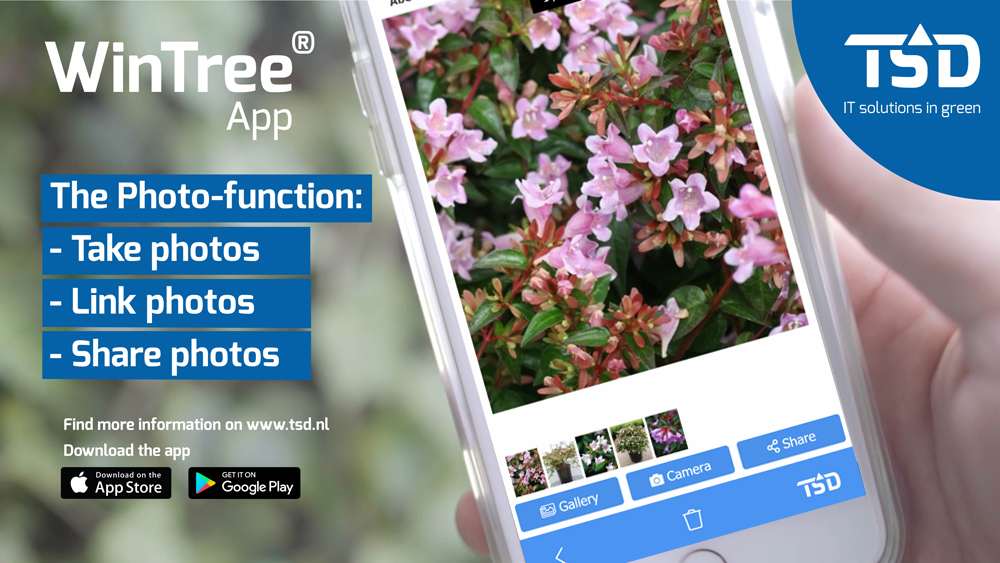
What exactly can you do with the photo function?
You will see a camera icon with your assortment or batches. This gives direct access to the camera so that you can take a photo quickly. Have you already linked photos to products? Then you will see this on screen. The photos are available in WinTree® and can be sent directly from the App to others via the “share” function. Have you taken photos without using the WinTree® App and want to use them? Via the “gallery” you can link previously taken photos to your assortment or batch.
More information? Click here to read everything about the Photo-function.